12 A printer cartridge is the most used cartridge and it has some advantages. It is very reliable & gives quality printing. This cartridge is very easy to refill and a little known person can also refill toner in this cartridge. After refilling 12 A cartridges it gives the 1200 to 1400 printing pages. It can be used in the two below printers.
- HP LaserJet- Models (1005, 1010,1020 ,1018,1022,3055)
- Canon LaserJet – LBP-2900 B
There are two parts in 12 A printer cartridge
- Upperparts – PCR, Drum, Wiper blade
- Lower parts (tank portion) – Magnet, Doctor blade, Magnet Spring, two- bushes, Magnet Gear
12A Refilling Cost – 350 Rs.
Brand New Original 12 A HP Cartridge Price: 3800 Rs.
Compatible 12 A cartridges Price: 800 Rs. (Print Company)
Best 12A Toner Powders: Jet Tech, Prodot , ITDL
Tools Required in Refilling 12A Cartridge
- Toner
- Screwdriver
- Plas
- Blower
- Tissue paper
- Aligner

Open Upper Parts:
- Open the printer cartridge drum cap
There are two screws in the cap and we will open these screws and remove the cap from cartridge
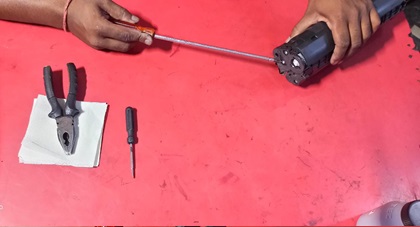

- 2. Remove the drum
After remove the cap we can easily remove the drum from cartridge
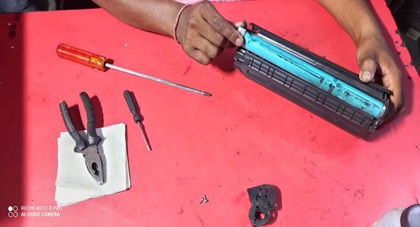

- 3. Remove the PCR
After the remove the drum we have to remove the PCR – PCR uses to give the clean print, if any problem in PCR than black spots will come in the printout
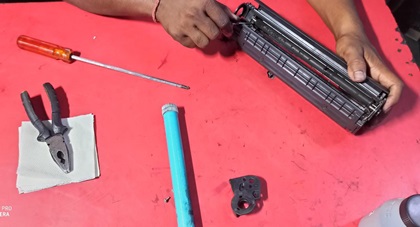

- 4. Remove side spring
After removing the drum & PCR we have removed the spring – If the spring is missing from the cartridge than a blank printout will come

5. Remove sides pins – there are two pins in 12 A cartridge which connect upper part and lower part of cartridge

6. Remove the drum flap

7. Remove the wiper blade – clean the drum

8. Clean waste toner from cartridge upper part

9. Reinsert the wiper blade

10. Reinsert the PCR

11. Reinsert drum

Lower part or tank part of cartridge
- Remove the CAP: In upper part we have two screws to open the CAP.
In lower part open one screw to remove the cap from lower part
2.Remove the Magnet , bushes & Magnet Gear

3. Clean the Tank portion

4. Refill the fresh powder in tank

5. Clean the Magnet , gear & bushes

6. Reinsert Magnet , gear & bushes

Connect the upper part & lower part or 12A Cartridge
- Reinsert the two pins carefully

2. Reinsert the side spring

3. Reinsert the cap


Cartridge is ready for use:

On this page:
