To fix your laptop’s hard disk on your own, first, you need to confirm if it is really the hard disk that is creating the issue. One way to check this is if you make out that your hard disk is detected and now your operating system is asking you to reformat when you are trying to admittance the data, so this is a pure indication that you need to check other areas as well because they are also defective.
These defective areas can cause your laptop to work slowly. You will also not be able to access the hard disk even it being displayed on the screen. Just wait and see if your system is asking you to format but you must not do this if you want to recover your data.
Laptop’s Hard Disk Repair in Gurgaon & Delhi
Hard Disk Repair:
If you want to check the state of the disk, the best and easy method is to use Windows’ tools. You can use the tool CHKDSK, but only when you are sure that you already have access to your data, otherwise you will not be able to recover your data. In this case, the unsuccessful partition is the one that keeps the system, it is better to perform an operation at startup on the PC or you can also choose to perform an analysis. However, you need to be careful here while using the CHKDSK command because it is very powerful and if you use this under the wrong condition it can cause great damage to the system. Make sure to read some articles before doing this, to help yourself out. Test Disk is a program that can help you to repair your hard disk if you are not able to access it.
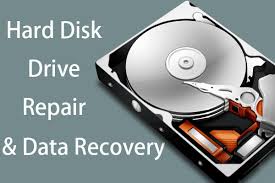
Find the Issue:
While solving this problem if you know why your hard disk is not working properly, then it may help you to find the solution easily. Sometimes it happens because of high temperatures. When your device doesn’t receive sufficient cooling then it may cause thermal damage to the internal hard disk. So you need to be sure that there is a proper flow of clean air. Keep your device away from water; it can cause great damage to your device. Also try to be sure that you do not keep your laptop at such places, from where it can fall easily. These things can make your device create harsh noises and unpleasant sounds. These are physical damages where you do not any choice left instead of taking it to a professional.
Logical Damage:
If the damage is logical and not physical then these are not related to each other. This is the case where the hard disk keeps working fine what doesn’t work is the operating system. This is something you can try to fix and also there are several ways in which you can do it while sitting at home. This happens because of some virus attack or any damage caused to the disk by malware. It can also happen because of some of our mistakes like formatting partition.
If this is the case then you will come to notice that your laptop is not working at its original speed and some of the data is also lost. So first you need to recover the data, and then you can move on to repair the hard disk. Do not do it opposite, otherwise, there are strong chances of losing data and other documents on the hard disk. If you do not want to face such issues, then be sure to fix it according to the given instructions.

Recover:
Now you are ready to recover the data from the hard disk by using Diskinternals Partition Recovery. The first step is to DOWNLOAD Diskinternals Partition Recovery. This starts on its own. You just need to click and SELECT the logical disk and then the recovery mode. We recommend you to choose the recovery mode for full recovery if you want so and now click on NEXT. Click on SCAN and wait for a while, because it will take time. Now, click on the File option and select “Preview in New Window.” Now you do not need to do anything, this process is automatic. The next step is preservation for which you need to have the license so you can enter the license key. You do not need to reinstall or rescan, just save the recovered data in a safe place.
Follow the above-mentioned steps carefully as per the instructions; you can also take help from the instruction guide look for the professionals if you are not able to comprehend the issue.
On this page:
