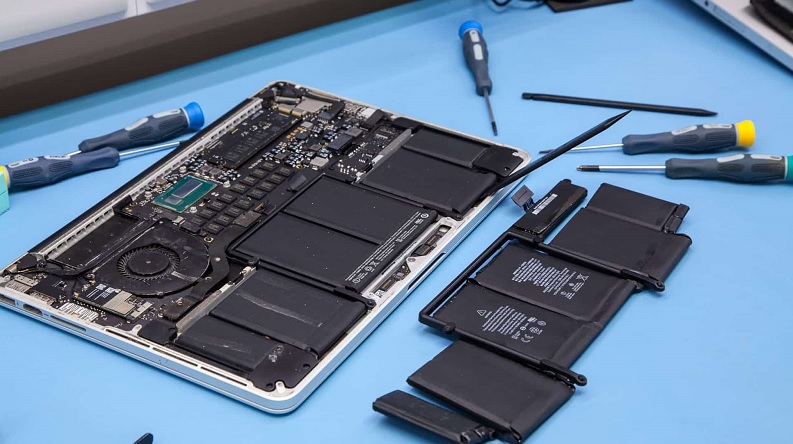If your laptop battery is not performing well, it may be time to have it replaced. Suraj Computers offers a battery replacement service in Delhi that can help you get your laptop back up and running in no time.
In case you are experiencing problems with your laptop battery, you may need to replace it. There are a few things to keep in mind when doing this, including the type of battery your use, the steps necessary to replace it, and the tools you will need.
Laptop batteries use either a standard AC Adapter or a DC Adapter. The AC Adapter is the one that plugs into a wall and provides power to your laptop. The DC Adapter is the smaller one that plugs into your laptop and provides power directly to your battery.
To replace your battery, you will first need to determine which type of battery your laptop uses.
Get support for your Laptop Battery that can be troubleshot and give a suitable solution.
Are you facing any issues with your Laptop Battery? Call Suraj Computers to fix it in 24 hours (101% guarantee).
Let’s FIX your Laptop Battery today🤙
Battery Replacement Cost
| S.No | Brand Name | Replacement Cost | Video Link |
| 1 | MacBook | Click to Watch | |
| 2 | Dell | Click to Watch | |
| 3 | HP | Click to Watch | |
| 4 | Lenovo | Click to Watch | |
| 5 | Asus | Click to Watch | |
| 6 | Acer | Click to Watch | |
| 7 | Sony | Click to Watch | |
| 8 | Toshiba | Click to Watch |
Laptop Battery not Charging
Some laptops do not charge when the battery is inserted. In some cases, this may be caused by a problem with the power cord or the connector on the laptop. In other cases, the battery may not be charging because there is a problem with the battery itself.
If the battery is not charging, the first thing to do is to check the power cord. Make sure that it is plugged into the outlet and the laptop. Also, make sure that the connector on the laptop is properly inserted into the power cord. If the power cord is working and the connector is properly inserted, then the battery may not be charging because there is a problem with the battery.
Laptop Battery Health
Laptop batteries are a critical component of your computer. They allow your computer to turn on and function, and they also power your laptop’s display, keyboard, and other components.
Your laptop battery health is important because a healthy battery can last longer, and it can also charge faster. If your battery is not healthy, your laptop may not work or may not last as long as it could.
Here are some tips to keep your laptop battery healthy:
- Keep your laptop battery clean. Wipe down your battery with a dry cloth before and after each use to remove any dirt, dust, or debris.
- After the laptop battery is fully charged, remove its charger
- Do not connect the battery to the charger until it is completely discharged
Laptop Battery Capacity
Laptop batteries come in different capacities.
A laptop battery with a capacity of 8GB will likely last longer than a battery with a capacity of 4GB.
Laptop batteries also come in different shapes and sizes. Some laptops have a battery that is located in the back and others have a battery that is located in the front. It is important to know the battery capacity of your laptop so you can choose the right laptop battery for your needs.
We provide a vast range of services provided in Delhi, Dwarka & Gurgaon locations.
Laptop Battery Swelling
Laptop batteries are designed to hold a certain amount of charge, but if the battery is not used for a long period of time, the battery may swell. This is especially true for lithium-ion batteries, which can swell by up to 20 percent if not used for a certain amount of time. When the battery swells, it can cause the laptop to become unresponsive or give off an odd odor. If the battery is not replaced, it may eventually burst, causing serious damage to the laptop
Laptop batteries swell when they are filled with liquid. This can happen when the battery is damaged, when the battery is not properly sealed, or when the battery is filled with water. If a laptop battery swells, it can cause the battery to release gas and explode.
When a laptop battery swells, it can cause the battery to explode. If you notice that your laptop battery is swelling, don’t panic. Follow these tips to safely remove and replace the battery:
- If you can, turn off the laptop and remove the battery.
- If you can’t turn off the laptop, remove the battery by force shutdown
Book Service Call
Booking us is a piece of cake, just give us a call at 8802029039 and we will be right there to help you.
Other Laptop Brand Service:
FAQs
If you use the laptop battery carefully, then it can work for about 4-5 years
On this page: