Yesterday I heard a horrible sound from my laptop. It was coming inside the laptop and suddenly my laptop overheated. I couldn’t understand why it is happening? I couldn’t services my laptop from the last two years.
This sound was coming from laptop fan and one part of fan was broken. Can I change my laptop fan from myself? Pls guide me.
The laptop fan is the most important component of a laptop, it is also known as the cooling fan.
It comes in a small size but it does big work on a laptop.
Generally, when we start a laptop the processor also starts heating up and it could worse in case the fan is faulty. For control, the heat coming out from the processor the company uses the cooling fan.
These fans come in small sizes as par makes & models for all laptop brands like HP, Dell, Lenovo, Asus, Toshiba, etc use different types and different shapes of a cooling fan.
Mostly cooling fans of a laptop takes 5 to 10V of energy.
Some graphic laptop contains more than one game because graphic laptop became overheating because of graphic work.
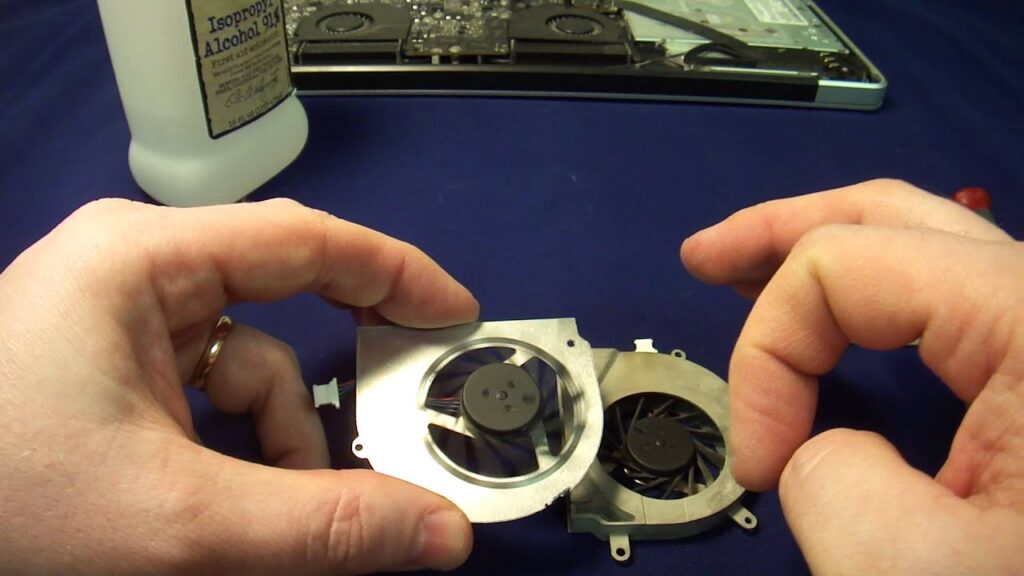
The gaming laptop also contains 2 or 4 fans to control heating in the laptop.
Top Fan Issues:
1. Noisy Fan
2. Fan Broken
3. CPU Fan Error
4. Overheating Laptop
5. Fan Jam
6. Service Fan to make smooth
7. Cooling Fan
How to Repair Laptop Fan?
It is not a very rare issue when a laptop fan stops working because when we work on our computer, it keeps generating heat, and the way by which we can regulate or control this heat is by using small fans. These fans help us by bringing cool air inside and also expel the warm air generated by our computer. It is so very necessary to repair a broken fan because it directly controls the performances of the processor. If this issue is not solved on time then it can further create a big issue for you.
- Shut Down
If you are trying to solve this on your own then be careful and do it step by step. First, you need to shut down your laptop without starting the process of solving this. You will find covers protecting your laptop, start by removing them carefully by a suitable screwdriver, lift the cover off the fan, and then the fan inside will be revealed.
- Inspect
Try to check the damage and conditions of the fan, if you just need to change the blades or you have to swap the whole fan from there.
- Clean
Take a can of compressed air and try to make the fan dust free completely. Remove all the dust from inside and outside of the fan.
- Remove
With the help of a suitable screwdriver try to remove the case cover of the fan and keep the cover of the fan by side. Then, remove the broken blades of the fan; if you come to find any broken piece of the blade inside the fan then remove it carefully.
- Fix
Replace the old blades with new blades and make sure that it fits perfectly into the fan case. The easiest and perfect option here is to buy a suitable brand.
- Reinstall
With tightening the screws carefully, reinstall the case cover of the fan and also the laptop fan cover. Make sure that you put everything in place the same as before, otherwise, you are calling for new trouble.
Also check:

Great article! The tips on cleaning the fan and improving airflow are really useful. Fixing a noisy laptop fan seems manageable with these easy steps. Thanks for sharing!